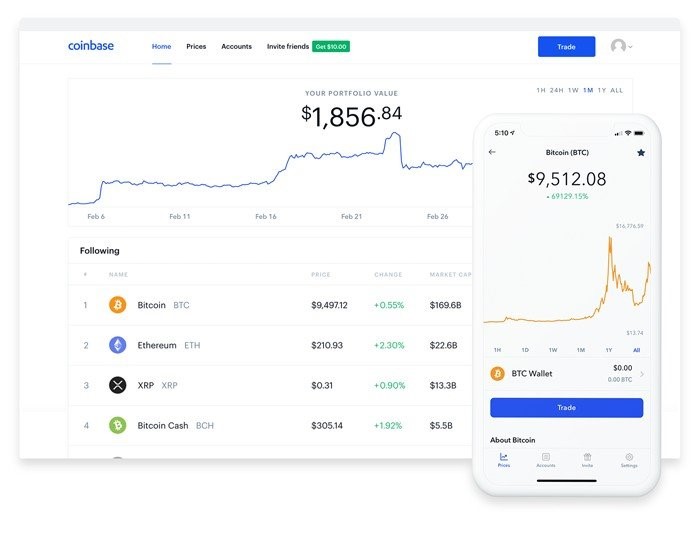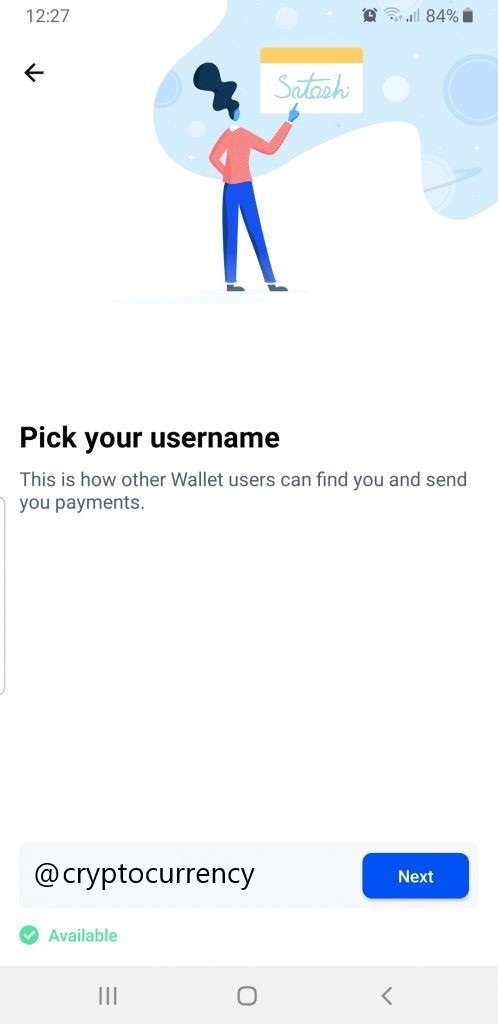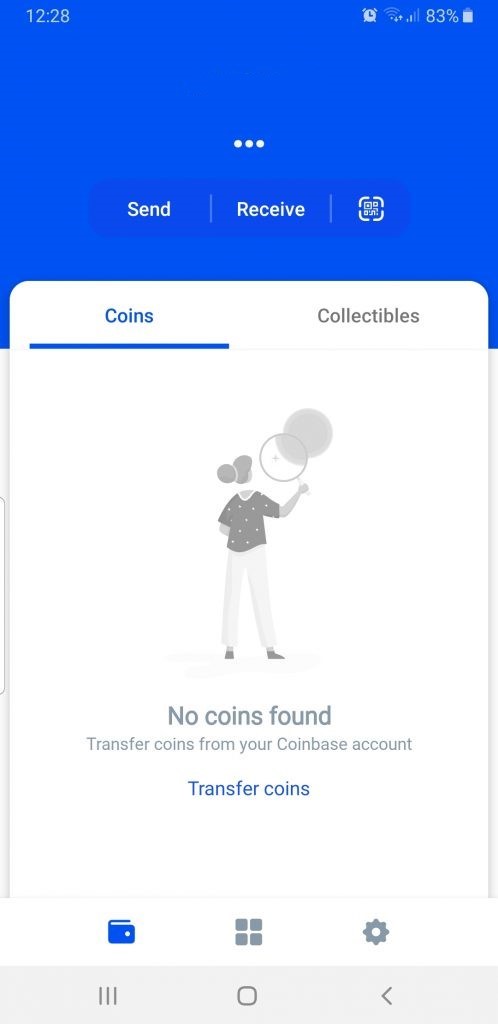Introducing Coinbase Wallet

How to install and use the Coinbase Wallet; Introduction and complete guide to using Coinbase Wallet
Coinbase is currently one of the most reputable trading platforms in the world. In addition, as we said in the previous articles, it is better not to keep your currencies in your exchange office and use a digital currency wallet, but all digital currencies that investors store on Coinbase servers are covered by CoinBase Insurance policies.
Key Features of Coinbase Wallet
- It has a simple interface and interface that is easy for beginners to understand, and in addition to a wide range of popular digital currencies, it also supports digital financial tools.
- You can save more than one signature, and two-step authentication ensures your wallet security.
- Coinbase has many investors and is supported by several reputable digital currency exchanges.
Coinbase Wallet and Coinbase Exchange both belong to the same company, but you do not need to create an account at Coinbase Exchange to use Coinbase wallet. Another feature of this wallet is that it has Android and iOS versions, but currently supports a small number of available tokens.
How to install Coinbase Wallet
The good news is that Coinbase Wallet is very easy to download and use.
To get started, go to the Coinbase website or search for “Coinbase Wallet” in Google Play or the App Store, download the version you want.
After downloading, you must create a new account. Tap “Create New Account” and create a unique username. You do not need Customer Identification (KYC) to use Coinbase wallet.
After creating an account, you need to tap the “Create a new wallet” button.
You will now be asked to confirm the “terms of service”. Check the box and then enter your username so other users can transfer tokens to your account.
After completing this step, you must select a “Touch ID” or “Passcode” to protect your account. If your phone has a fingerprint scanner, you can use Touch ID, otherwise you will need to create a 6-digit code.
Now, after this step, a recovery phrase will be created for you so that you can access your wallet in case your mobile phone is lost or stolen. Therefore, it is necessary to write down this recovery phrase on a piece of paper and keep it in a safe place. It is also possible to skip this step and you can do this later.
Of course, our advice to you is to be sure to write down these 12 words related to the phrase recovery and complete your registration. After completing this step, your account is created and you can use the Coinbase wallet.
How to use Coinbase Wallet
It is very easy to send and receive digital currency tokens with Coinbase wallet. This wallet is designed for almost everyone to use. So if this is your first time working with digital currencies, do not worry.
How to send digital currency using Coinbase wallet
You can now send Bitcoin, Bitcoin Cash, Ethereum, Ethereum Classic, Litecoin and all ERC20 tokens to any wallet using Coinbase Wallet.
To do this, you must do the following steps:
Open the Coinbase wallet application and log in.
Go to the “Token” tab and select the token you want to send.
Tap “Send”.
Now you need to enter the amount of tokens you want to send.
Enter the address of the wallet to which you want to send the token or scan its QR code. Now tap on the “Continue” option and all the steps will be completed.
How to receive digital currency using Coinbase wallet
The process of receiving a token using Coinbase Wallet is very similar to sending it. To do this, you must:
Follow the steps above until you reach the “send” or “receive” section.
Now tap “Receive” instead of “Send”.
Then send the automatically generated wallet or QR code to the sender and that’s it.
The Coinbase wallet has 10 different addresses for each wallet, with the first address always selected by default. If you want to use another address, you need to go to “Setting”, then “Advanced” and then “Active Wallets” and select another address.
Coinbase wallet security
Coinbase wallet is a standalone wallet that stores private keys on the device on which it is installed, meaning that your keys are as secure as the device itself. This wallet uses Secure Element Technology to lock private keys on the smartphone, which is one of the best advanced security technologies.
Using your fingerprint to protect private keys on your smartphone makes it almost impossible to hack your wallet. It is almost inconceivable that a hacker could make another copy of your fingerprint or now somehow trick your phone into entering it. In addition, you can put an automatic lock between 1 minute and 1 hour on the Coinbase wallet.
When creating an account, be sure to write down the recovery phrase created, because if there is a problem with your phone, the only way is to access the wallet.