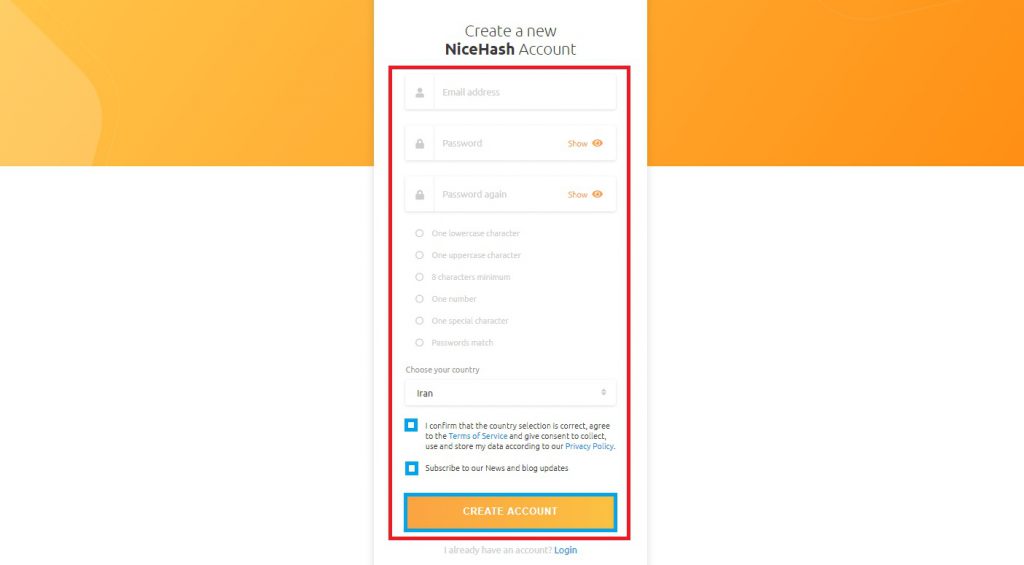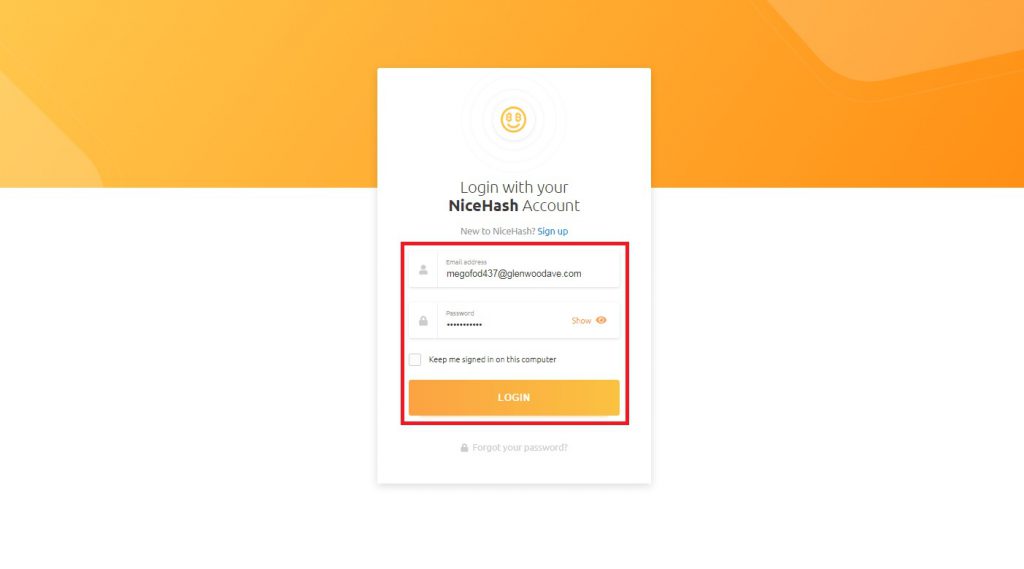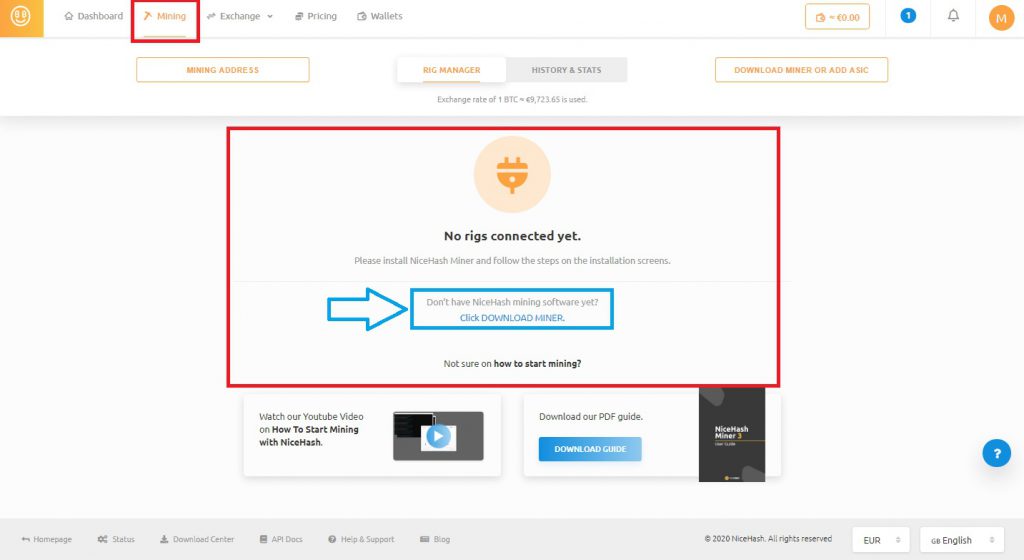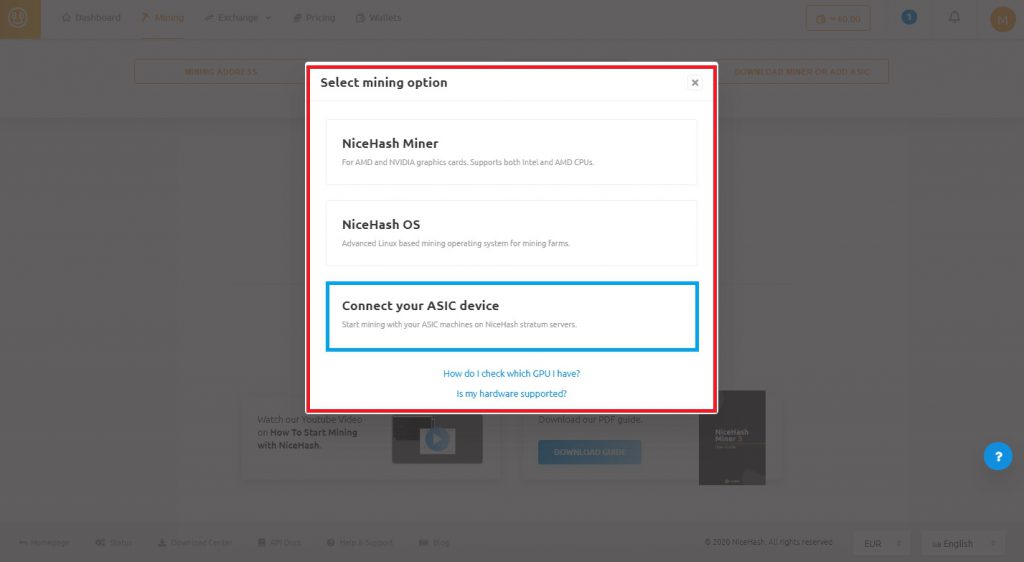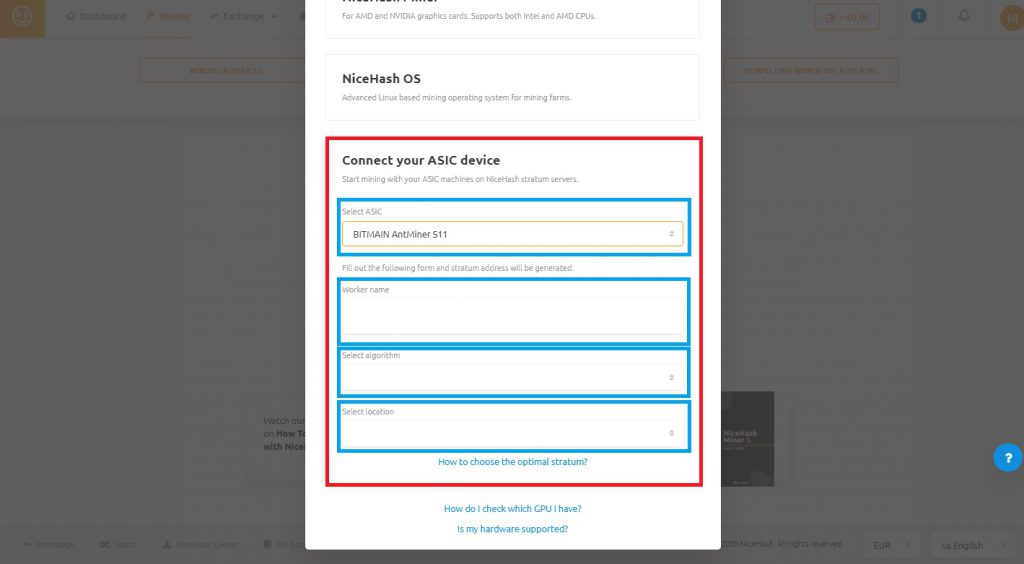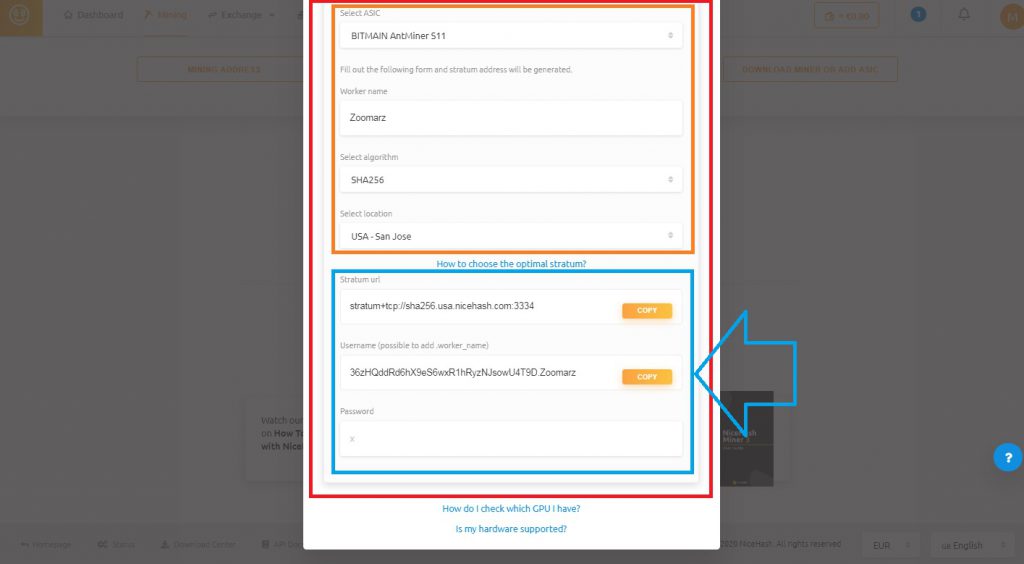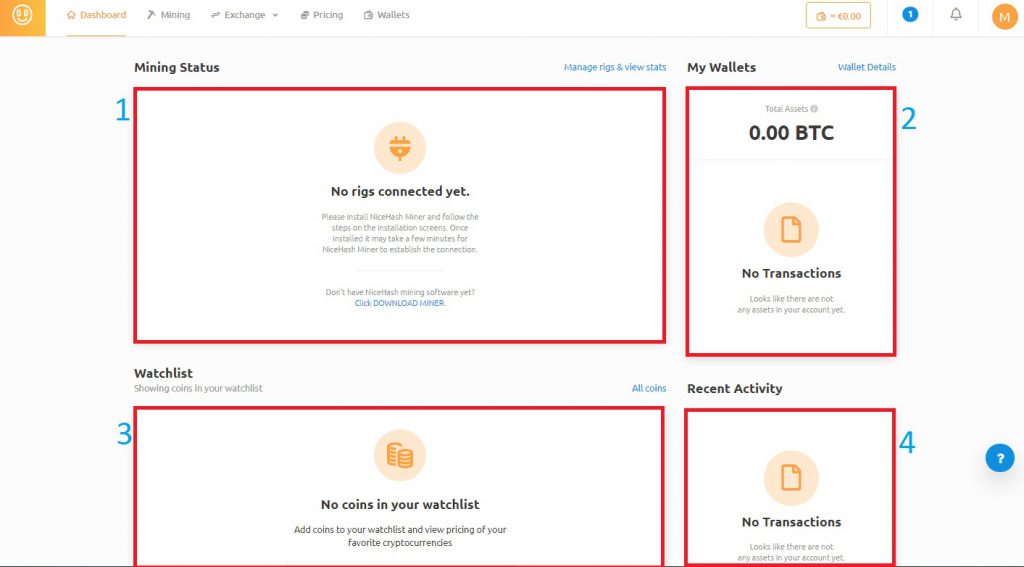Learn how to work with the NiceHash mining pool

If you are planning to mine digital currencies, it is time to join a pool after getting the mining equipment. Joining a pool is the most important part of digital currency mining. Note that if you think you can, you can not connect to digital currency pools and extract the currency code you want without connecting to the pools, but we do not recommend this to you, because if you want to do so. You will not receive a decent profit at all. There are currently many pools that we are going to cover in this article. The pool we will talk about later is called “NiceHash Pool”. If you are interested in learning more about this pool, stay tuned.
NiceHash Overview
You have probably heard the name NiceHash a lot because this pool is almost a famous pool and many miners use it. NiceHash was formed in 2014 in Slovenia with a strong team. This pool is one of the pools that has strong support and any miner can immediately contact the support of NiceHash pool in case of any technical problems. One of the features of NiceHash Pool is buying and selling hash power. In this pool you can buy and sell the hash power of many algorithms. You may be wondering what it means to buy hash power? If you continue to be with us to get fully acquainted with this title as well as other titles.
What does it mean to buy hash power in a Nicehash pool?
NiceHash Mining Pool – NiceHash allows its users to buy hash power by investing 0.005 bitcoins. Buyers can sign contracts for periods of less than one day or more than one day. The price of this type of contract varies and this change depends on the price of coins in the market as well as the difficulty of the mining algorithm or the same as the difficulty of the network. There are two types of contracts in this section. They are:
There is a standard that you can use this contract to change the price to your desired value. In this type of contract, the market may overtake you and this will cause you to increase the price.
Fixed contracts where the price is higher than before but the price is fixed throughout the contract. This contract is suitable for people who do not want to set the price themselves.
So far in this part of the article, you are a little familiar with the NiceHash pool, if you continue to be with us, you will become more familiar with this pool and you can choose this pool better, stay with us.
NiceHash mining pool fee
The fee for this pool is not exactly known, and on average it can be said that the amount of fee received by the NiceHash mining pool is equal to “3%”, which is also received from you in bitcoin. It is almost equal to other pools, now a little more or less.
Design and user interface of NiceHash mining pool
The user interface of this pool is almost convenient and users can use it without any problem, but the point is that novice users may encounter problems while working with the pool. Fortunately, registering on this website is easy and you can easily register in this pool and enter the pool without any problems, but as we said, while working with the pool, it may be a problem for some novice users. If you follow us in the continuation of this article, you will first get acquainted with how to register in the pool, and then you will learn how to work with this pool.
Advantages and Disadvantages of NiceHash Mining Pool
All devices in the world have advantages and disadvantages. If you know the advantages and disadvantages of a device, you can decide to choose it much easier. For example, if you are familiar with the advantages and disadvantages of one computer, you can easily choose this computer over other computers. In this part of the article, we are going to tell you the advantages and disadvantages of NiceHash mining pool so that you can better choose this pool.
Advantages:
- Easy user interface
- High security
- Support for various devices
- Appropriate technical support
Disadvantages:
- Relatively high commission
In the following, we intend to fully teach you how to use this pool. If you want to get acquainted with the registration process and work with this pool, do not miss reading the rest of this article.
How to work with NiceHash mining pool
In this part of the article, as we said, we intend to teach you how to register and also how to work with the NiceHash pool. Registration in this pool is very convenient and you do not need to have special information or and you only need an email to register. So if you have no problem registering, follow the continuation of this article to get acquainted with how to work with the pool.
NiceHash account creation tutorial
As we said, creating an account in the NiceHash mining pool is very easy and you can easily create an account in this pool. All you need to register for this pool is an email. If you do not currently have an email, first create an email and then follow the steps below with the available images.
Follow the steps below to register for the NiceHash Pool.
1- First, visit the Nicehash Pool website at Nicehash.com. (This article was written on today and on this date the user interface of the NiceHash Pool website was as follows. Any changes after this date will be updated as soon as possible.)
2- After entering the website, as soon as the main page is fully loaded, you will be faced with a page like the one below. As you can see in this section you have to tap on the “Get Start” option.
3- In the new page, you must enter an email in the first field. In the second and third fields, you must also select a valid and strong password and enter it in a special place. Be careful this because the pool may block After completing all the above steps, activate the last two ticks, after doing this, tap on the “Create Account” option to go to the next step.
4- In the next step, which is the final step of registration, you will receive a 24-word phrase in your email as a verification code sent by the NiceHash Pool. After receiving the code, copy it and enter it in the relevant field so that this step can be completed successfully.
5- After entering the code and also confirming it, the registration process is completed, and in this section, you enter the Login section directly, which you must enter with the information that you have just registered in the pool. (As shown below)
After entering the information, click on Login. You have successfully created an account in the NiceHash Pool. All you have to do is work with the pool and connect it to your miners. As you can see, it is very easy to register in this pool, but according to the middle of the article, working with this pool can be a bit complicated for beginners. In the following, we have fully taught this subject. If you have any problems, read this part of the article.
NiceHash pool training
Here’s how to put one together for use with your NiceHash pool. If working with this pool is a little difficult for you, stay tuned.
1- After entering the website on the first page, you will see a page called Dashboard. To get started, first select the Mining option next to the Dashboard tab. After selecting this tab, you will see a page like the one below. As you can see in the picture, you have to click on the Click Download Miner option to open a new page for you. This page is currently empty of information for you because you did not do anything and just created your account.
2- After clicking on this option, a new page will be loaded for you. This page informs you that if you want to extract “GPU” or “CPU” with a computer or graphics card, you must download a software that by clicking on any part of the software download link It will appear to you. But in this tutorial, we are going to extract with a miner device or ASIC. As a result, we click on the “Connect Your ASIC Device” option. (As shown below)
3- In order to get the pool address, you must first fill in the available fields. In the first field, you must first select your minor model. You can find your minor among the available models and then select it. After selecting the miner model, you must also choose a name for your miner and enter it in the “Worker Name” field. After entering the name, you must enter the currency algorithm that you want to extract. You must follow this from the “Select Algorithm” section. Finally, after entering the algorithm and name, you must select one of the pool servers. Choose one of the servers to connect to that server. You must do this from the “Select Location” field. (You can see the image of the above steps in the image below.)
4- As you can see, after selecting the location, the pool address and username will be displayed automatically. Copy them and enter them in the pool profile section of your miner to connect the pool to your miner. (As shown below)
As you can see, this was easy to do, and according to the middle of the article, it might be a little difficult for beginners without guidance. The work is done and you can easily follow the mining of the desired digital currency.
How to view pool information
Once the mining operation has started by the pool, you can return to the “Dashboard” tab and view the mining information. This page displays up-to-date information and you can also directly view and use your wallet balance, which is displayed in bitcoin. (As in the picture above)